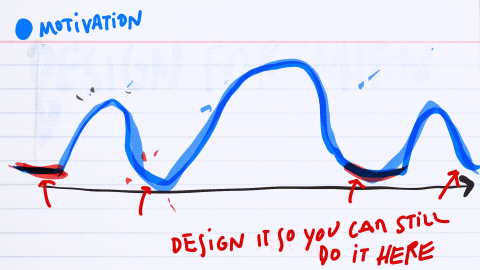I very clearly can’t just sit down and write without being distracted the entire time.
Some distractions from this morning:
- My apostrophe key wasn’t working. I’m using an old Magic Keyboard plugged into the iPad Pro. (Like the one that you’d get with an iMac, not the new iPad accessory.) I was starting to suspect that the keyboard was broken after using it a few times in the past couple months. That just didn’t seem right. These things have always felt pretty rugged. Keys sometimes didn’t register and I thought it was a battery or bluetooth issue or something like that but this time it was plugged in. In the past I couldn’t really reproduce the issue but this time I noticed I very clearly couldn’t type a single apostrophe. Okay the key is broken. But then I held shift to try the right quote and it worked. And it worked again every time. Long story medium: had to change a keyboard setting from Automatic to US and it worked.
- I made a date shortcut in Shortcuts. I started typing in iA Writer with Evernote open in the side panel. Which I think could be good when I need my notes but then I got distracted because I wanted to add a date to the writing in iA Writer and there’s no shortcut for that. Then I remembered Evernote has shortcuts to insert date and time so I did that in there and copied it and pasted to iA Writer but that felt clunky so then I made a two step shortcut to copy the date to the clipboard. I’m guessing there are text expansion apps to do things like this or something like Drafts could be used to do this. But I know how to do it in Shortcuts so I used Shortcuts.

And now, to paste…
Apr 21, 2020 at 8:04 AM
Eat that!
I was listening to an Automators episode a couple days ago where they walk through shortcuts they have for daily briefs.
I think this would be a cool use case to anchor around if you’re learning Shortcuts. There’s plenty of people who probably see Shortcuts in a video, think it’s cool, but then don’t really have anything to use it for.
In that case it can very much be a solution looking for a problem.
But here’s the problem it solves really well: there’s so much resistance in the morning and being groggy isn’t quite the peak condition to be in to fight it.
I wrote about a BJ Fogg episode yesterday and finished reading his book Tiny Habits in the past week. In the episode, he says something along the lines of:
- Design your habit for when your motivation is at its lowest
I can always tap an icon on my phone.
It’s usually one of the first things I do anyway. I’m just going to try to swap out Instagram for a daily brief shortcut. And I won’t even have to sprint through a cave running away from a giant rolling boulder.