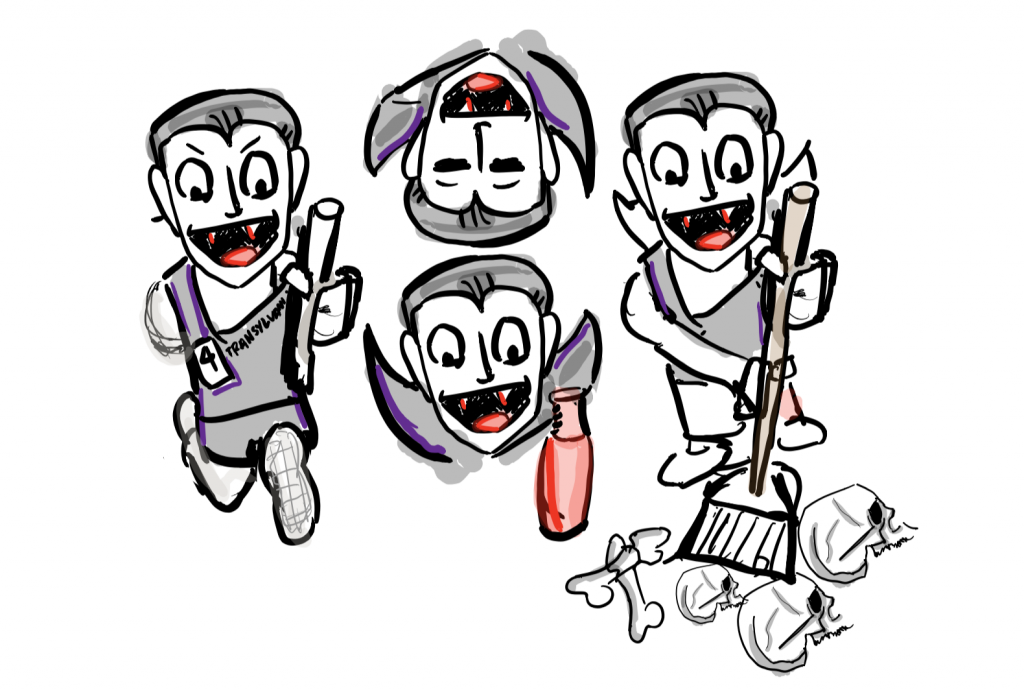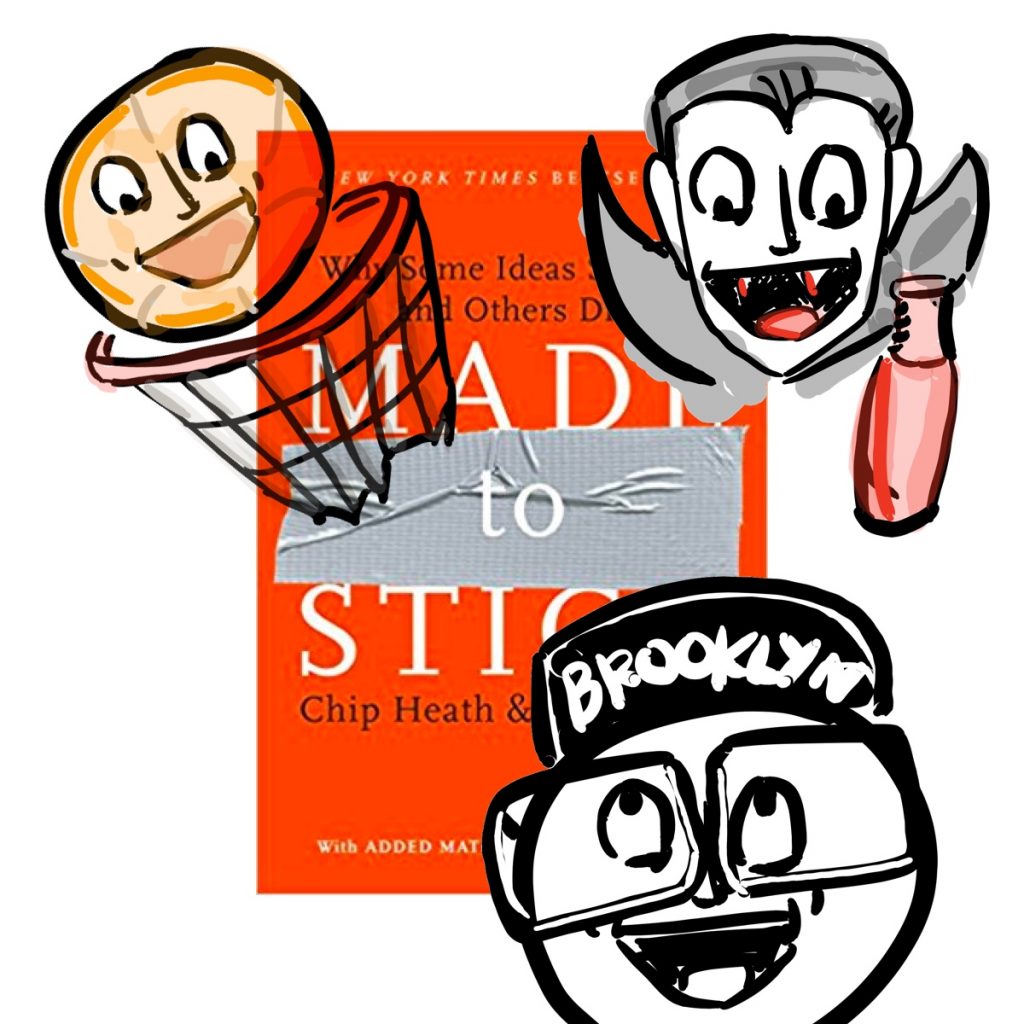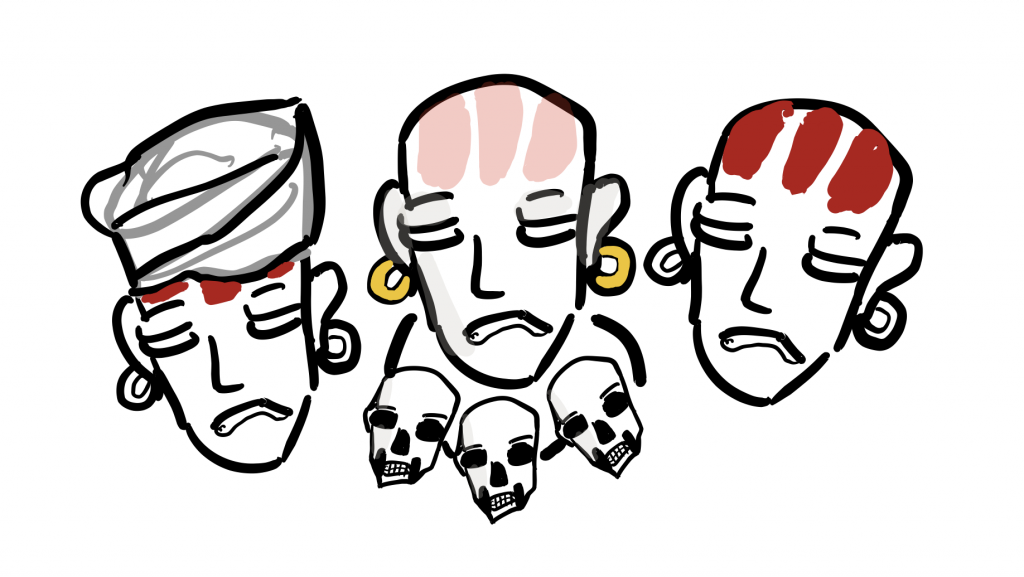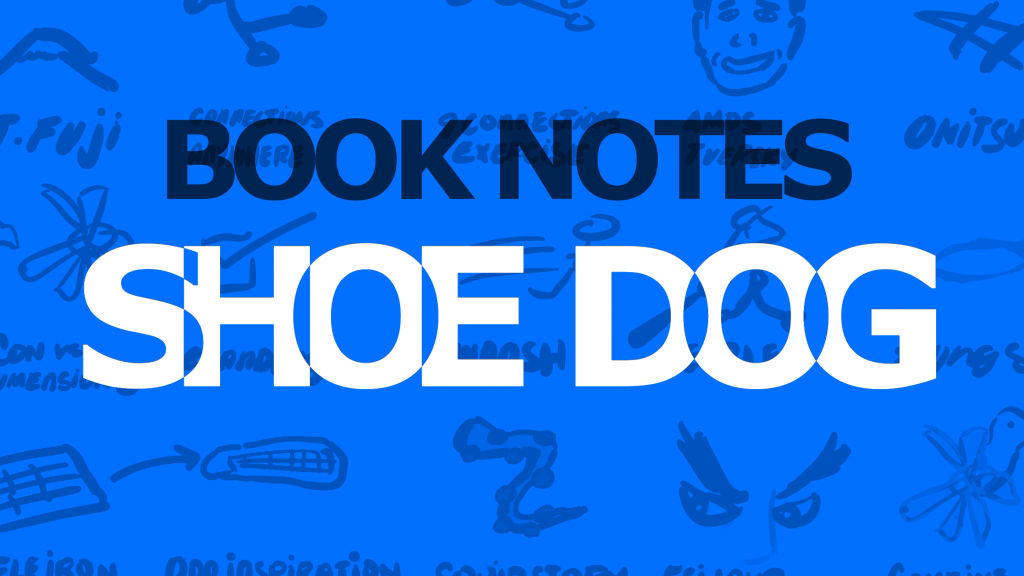What’s the single idea of this post? I’ll improve by writing shorter posts
I’m reading Josh Bernoff’s Writing Without Bullshit. I liked this idea of getting a grasp of different word counts:
Aim for a word count. Your emails should be under 250 words. Your blog posts should be under 750. Learn the feel of a 100-, 300-, 500-, or 1,000-word hunk of prose. Imagine that words cost $ 10 each. How much can you afford to spend, and where can you economize? A word count makes brevity a concrete goal.
I don’t have a feel for those hunks of prose. Someday I want to be on the Hunks of Prose calendar, so I’ll practice with shorter pieces.
I don’t have trouble sitting down and writing. Not through talent but through practicing and setting up systems. I have trouble sitting down and writing things worth reading. I need to practice improving different elements of writing.
My hunch is that aiming for shorter posts will help me shore up my many weaknesses. While the frequency helps with a strength: I can change topics day to day and stay interested. What am I hoping this will lead to?
- I’ll actually finish posts. I have plenty of post outlines and drafts. Some even have a lot of words in them. They’re nowhere close to finished. A giant giant wall of text is further from finished than a short, clear outline is.
- I’ll actually revise my work. I can sit down and free-write for hours on end. It’s overwriting. It’s not meant for reading in the first place. When I intend to write for something I’ll publish, I still end up with raw material that’s way longer than I want to revise. I add placeholders to keep writing a wall of text and then I don’t finish because all the placeholders become overwhelming.
- I’ll actually stick to one idea. A connection comes to mind, I add a placeholder. Then I try to connect ideas. Some aren’t fully formed. Shorter posts will help me focus on single ideas at a time. If some disconnected idea comes to mind, I’ll pat myself on the back because now I have a new idea. For a different post. For a different day. Back to today’s idea.
- I’ll (hopefully) actually get feedback. “Hey read this 2000-word thing I didn’t revise.” That’s a hard sell. I need feedback to improve. Shawn Coyne says it’ll be hard to sell a book if you can’t get 10,000 people willing to read a free book. I can’t get feedback on long posts if I can’t get you to read my short posts.
Why all the “actually”s? I’ve read enough how-to-write books to know how important each phase is in writing. Now I need to actually go through those steps.